
In March 2014. CoinDesk.com confirmed that the MultiBit Bitcoin Wallet had passed 1.5 million downloads, making it the most popular wallet at that time. Other estimates have put the total number of MultiBit wallet downloads at two million.
The MultiBit wallet became so successful that the hardware wallet firm KeepKey purchased it. However, this purchase would mark the beginning of the end of the wallet.
Some of the one million-plus people who used the MultiBit wallet transferred their assets to other wallets when KeepKey announced that it would no longer maintain the wallet. However, many users haven’t been able to transfer their crypto assets because they have lost their MultiBit wallet passwords.
If you are one of these people, don't give up yet. There is still a chance that you can access your Bitcoin.
In this article, we explain how you can recover your lost MultiBit wallet.
We will end the article by focusing on how you can copy hackers’ tricks to try and hack your own wallet. If everything fails, you can always ask for help.
The MultiBit wallet was cryptocurrency wallet described as a “secure, lightweight, international Bitcoin wallet for Windows, Mac OS, and Linux.”
Initially, the Bitcoin desktop wallet was hosted at the now-defunct MultiBit.org. Later, it could be accessed from KeepKey.
The MultiBit wallet was a desktop cold-storage program, meaning that the wallet could be used both online and offline. The ‘desktop’ part means the program had to be downloaded and stored on a computer for use on different operating systems, including OSX, Linux, and Microsoft.
The MultiBit wallet was a "thin" wallet, meaning that the user didn't need to download the entire Bitcoinblockchain onto their computer.
The MultiBit wallet was established in 2011 by developers Gary Rowe and Jim Burton. At this time, there were very few Bitcoin wallets, so the Multibit wallet was one of the first in the market.
The only other popular lightweight wallet at the time was Instawallet, which was only three months old. A hacking incident in 2013 led to Instawallet closing down.
Rowe and Burton played a profound role in the success that the MultiBit wallet attained in its lifetime. The two men are profiled on Bitcoin-solutions.co.uk.
According to the site, Burton is “very experienced in real-world Bitcoin/distributed ledger technology development and has been working in the ecosystem since Spring 2011.”
Bitcoin Solutions adds, “In the previous dozen years, he has worked using Kotlin and Java at financial software houses including HSBC, Banctec, and Infor.”
Bitcoin-solutions.co.uk describes Row as a software developer with over two decades of experience, adding that he is a distributed web application specialist.
“He has worked for a diverse range of clients from banks to airlines to government,” reports Bitcoin-solutions.co.uk. The same source adds, “Since 2011, he has been involved in distributed ledger technology starting with co-developing the popular MultiBit Classic and HD open-source Bitcoin wallets, which saw over 2 million downloads."
Since you are here to learn how to recover your MultiBit wallet password, let’s recap the installation and configuration process.
The MultiBit wallet was compatible with Windows, Mac OS, and Linux. The download page provided some basic information about the wallet. There were instructions on installing the wallet depending on your operating system.
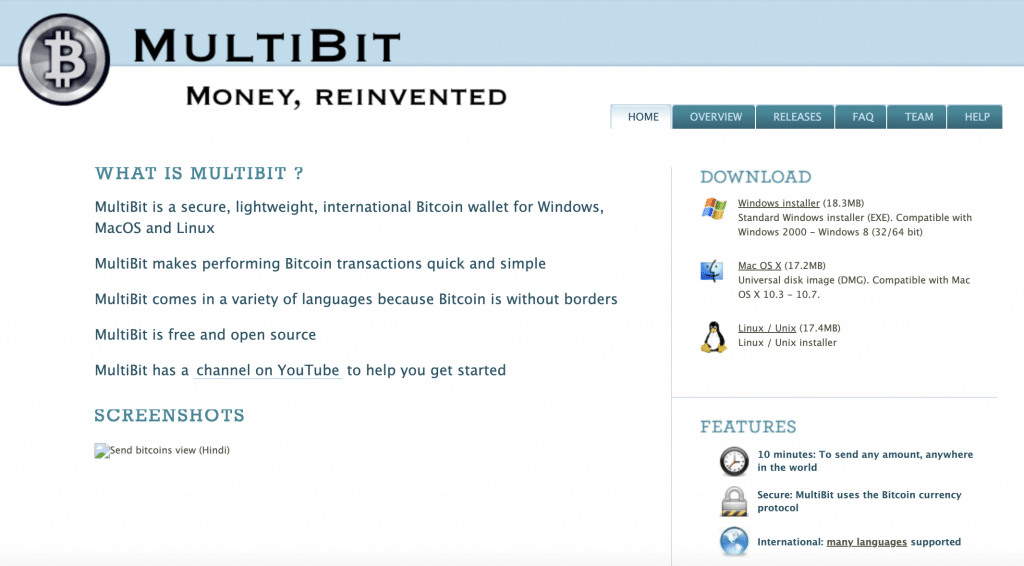
The first step was to download the appropriate installer based on your operating system. Download links were found right on the homepage
When the download was complete, you could open the wallet on your device. The screenshot below shows what an open wallet looked like.
Clicking the New Wallet button at the bottom of the page with the wallet prompted a question about where you wanted to save the wallet. You would then select the location and save.
The top-left corner also had different options: File, Trade, View, Tools, and Help. Navigating through these areas was pretty intuitive.
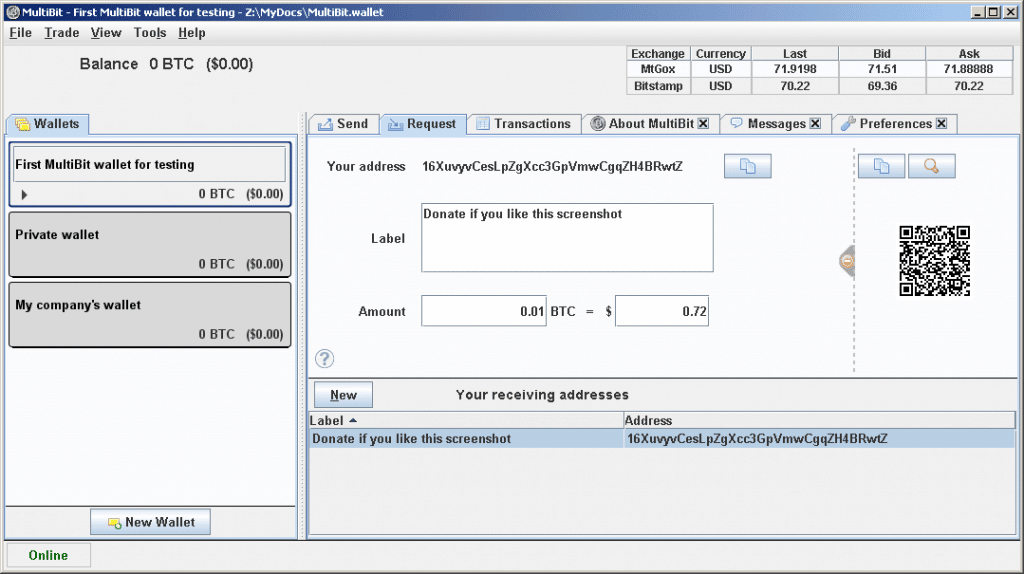
Like all other cryptocurrency wallets, it was vital to back up your MultiBit wallet so that you could recover it if it happened to get corrupted or was deleted by accident.
To back up the wallet, you had to select the Tools > Export Private Keys option. From here, you would choose a file name that works for you. You would then assign a password to the file before clicking the Export Private Keys button to proceed.
It doesn't look like there were any specific requirements when creating the password for your Multibit backup wallet. While this doesn't give you much to go on, it also means that the password could have been quite short.
MultiBit always made it clear that you should keep your wallet password safe because if you lost it, there was no way the service could assist you in retrieving it.
One could say that the end of the MultiBit wallet started when KeepKey acquired MultiBit in May 2016. KeepKey is the developer of the KeepKey hardware wallet.
It is reported that the acquisition was concluded entirely in bitcoin. Multibit's new owners promised that even though they wanted to improve Multibit, the main principles of Rowe and Burton would be maintained.
KeepKey would announce a year later that the MultiBit wallet required too much work.
The company indicated that it didn’t have the resources to get the wallet to a state where it would deliver the ideal user experience. This became the end of the MultiBit wallet.
If you have your Multibit wallet, but you've forgotten or lost your password, this section can help you recover the password.
First, this only makes sense in the following situations:
To state that differently, to recover your password and your access to your funds, you must at a minimum have a wallet backup plus some idea of what the password was.
A wallet backup is essentially just an encrypted version of your private key.
The Multibit Classic wallet backup can live in a few different locations, depending on which operating system you have:
Within that folder, the file will have a ".key" extension, and will typically look like this:
multibit-YYYYMMDDhhmmss.key
YYYYMMDDhhmmss refers to the date and time when you created the wallet.
For example if you created your wallet on May 14, 2013, your wallet backup might be named: multibit-20130514122037.key
If you open the file, it will look something like this:
U2FsdGVkX1+iKR5t81BMuTvkJ8jlfey9foALs0V4ayBdxFjwQSnbck8U6L4vt4Hqu/Cq0OHOJnfhZ9Xdkz6h1AczVLN5HSnKTWtV/BVLIwByJovdJD3CzjpMxdlzCfWA
Once you have found your .key file, you're ready to move to the next step: collecting password guesses.
We recommend that you collect your password guesses in a spreadsheet. Typically, you'll want to include:
It's good to keep in mind that you should include password guesses, even if you think they aren't the right password. That's because people often mis-remember their passwords. You might be surprised how often we recover passwords, and the owner of the wallet swears that there's no way they could have used that password.
If passwords were created randomly, there's no need to include them in this list. You only want to collect password guesses that could reasonably be related to your lost password.
You can read much more about this process here.
Once you've collected every password guess you can think of, enter them into your Multibit wallet, one at a time. If it decrypts your wallet, you've found it!
If not, it's time to get professional help.
If you reach a point where you’re running out of new ideas to test, or you have simply exhausted your patience, don’t despair. We can take your wallet backup and your password guesses and try anywhere from billions to trillions of password variations in an attempt to find the correct password.
This process of "brute-forcing" a password is our bread and butter. Contact us here.